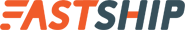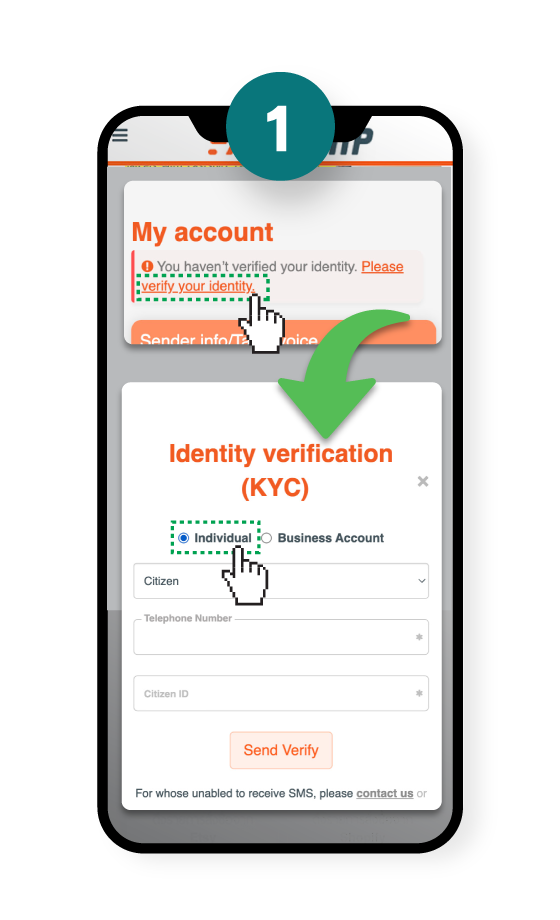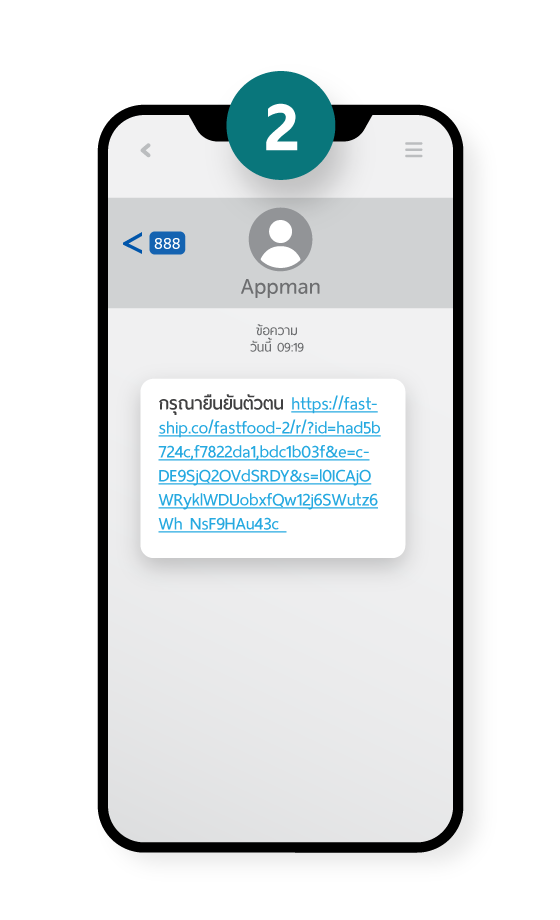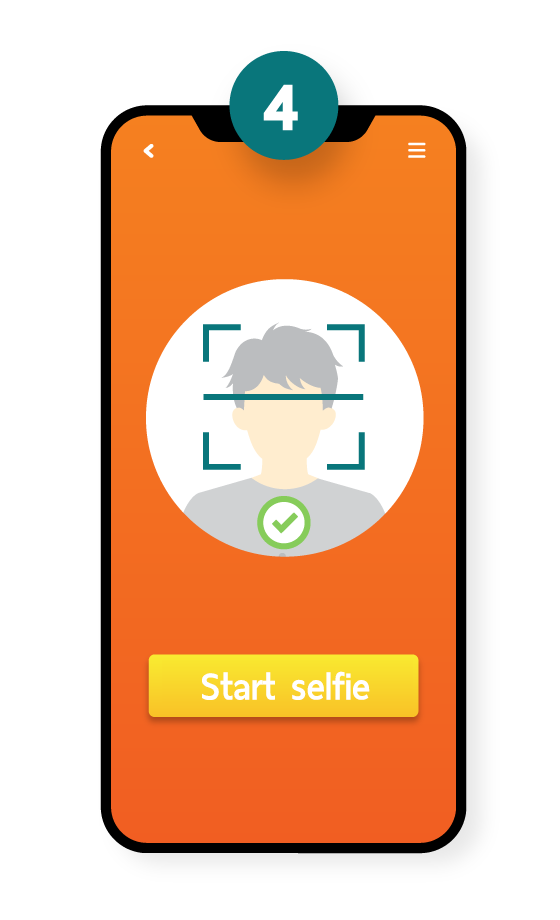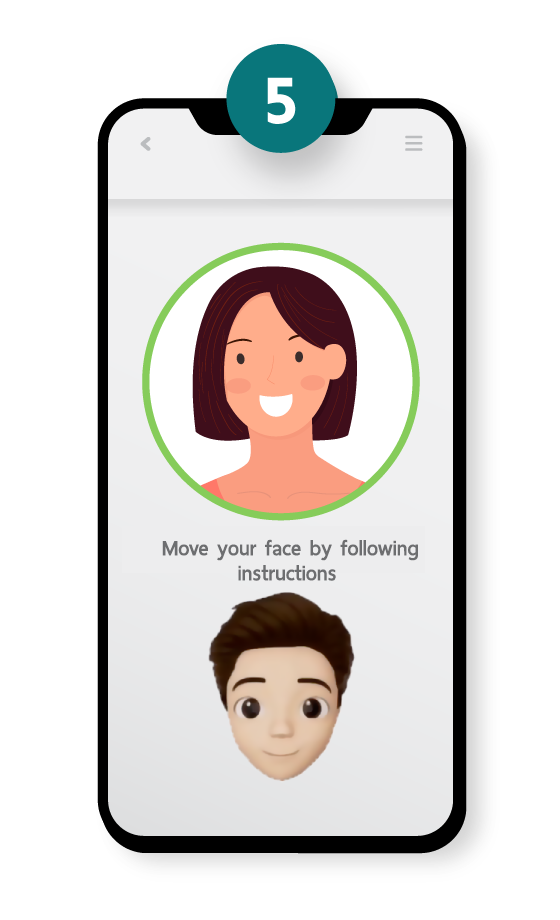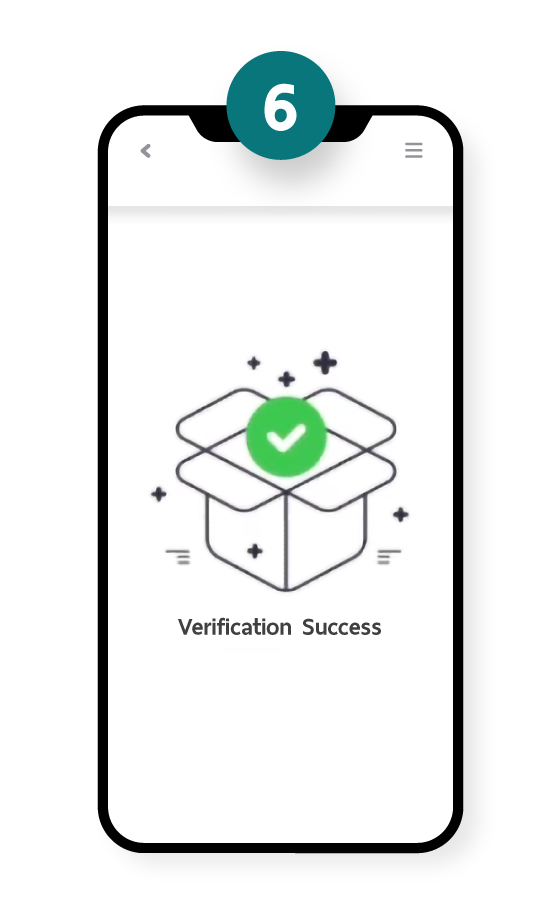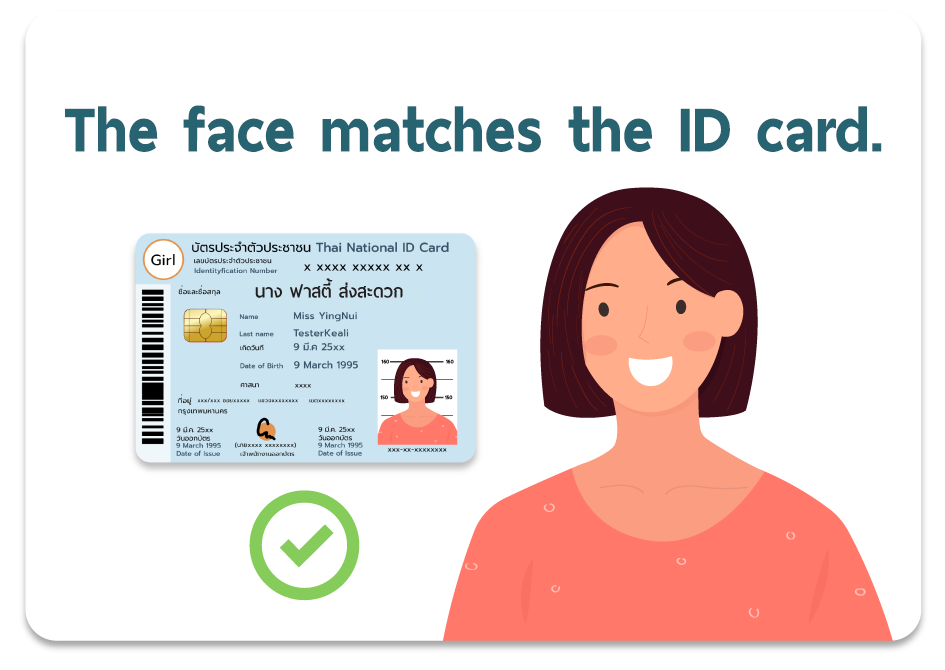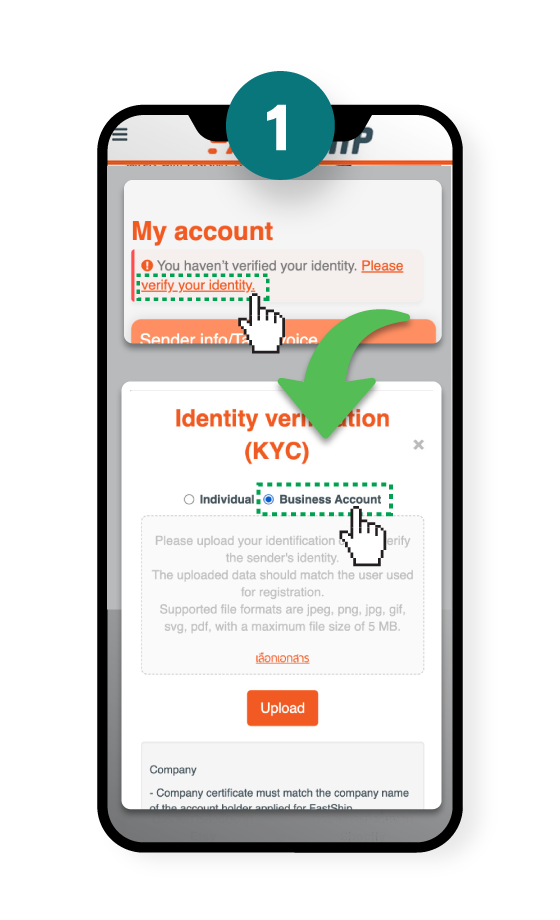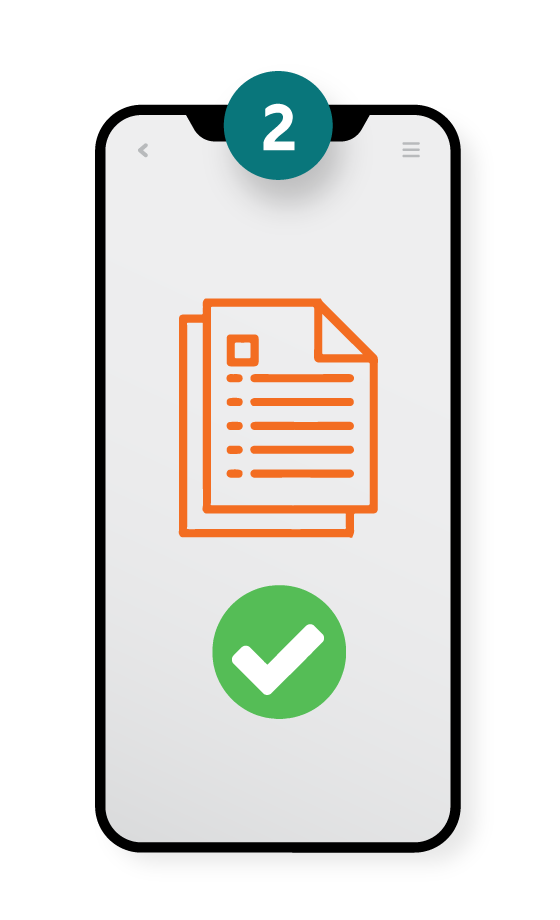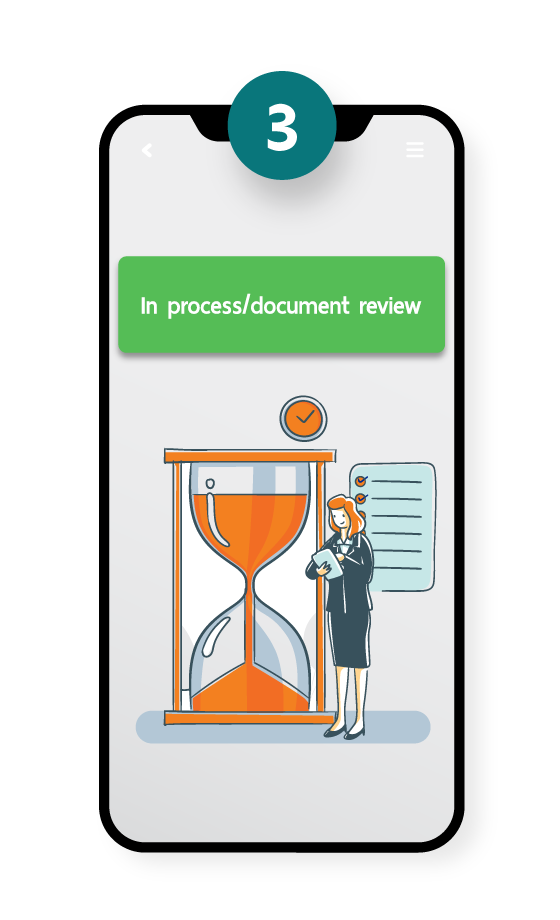How to scan an ID card or passport
- Place the card in the specified frame.
- The detail on the card must be seen clearly.
- Be the card in a well-lit area with no glare to interfere.
- Do not use your fingers to cover the card.
- ID card or passport must not expire.
- The information on the scanned card must match the name of the subscriber who registered the Fastship account.
How to scan a face
- Do not wear hats, glasses, or masks. Don’t let anything hide your face.
- Scan the face within the specified frame.
- Be in a well-lit area.
- You must be certain that your face and the photo on your ID card or passport match.