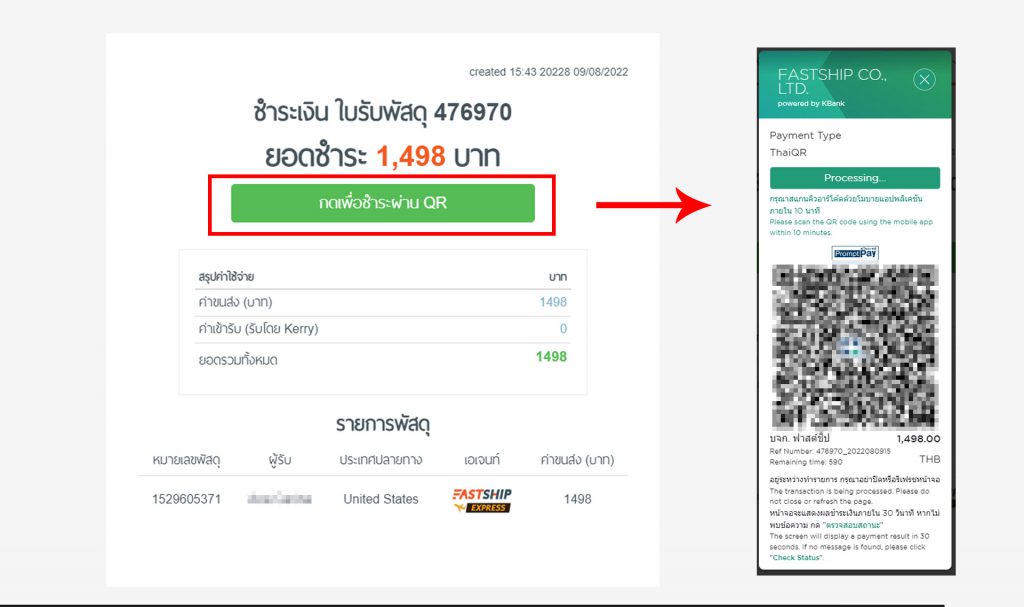1.Log in to Shopify
Log in to your Shopify account on this website : https://accounts.shopify.com/store-login

Log in to your Shopify account on this website : https://accounts.shopify.com/store-login
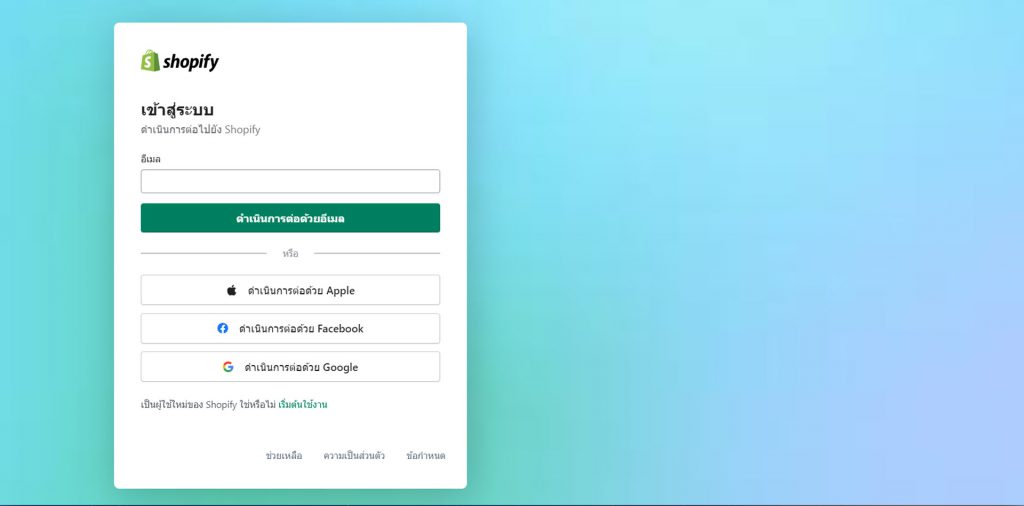
Click “Order” button then click “Filter” button to select only orders that have already been paid but are not in delivered process
2.1 Click “Add Filter” to select already paid order >> click Payment Status >> click Paid
2.2 Click “Add Filter” again to select not on delivered process order then select Fulfilment Status >> Unfulfilled
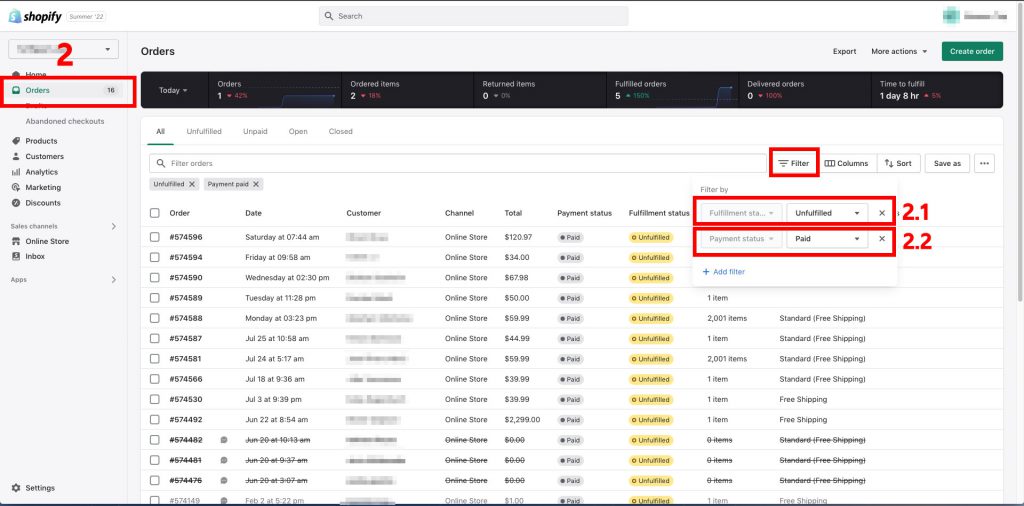
3.1 Click “Current page”
3.2 Click “CSV for excel, number, or other spreadsheet programs” to download the information and convert it into “.CSV” file.
3.3 Click “Export orders” to download information
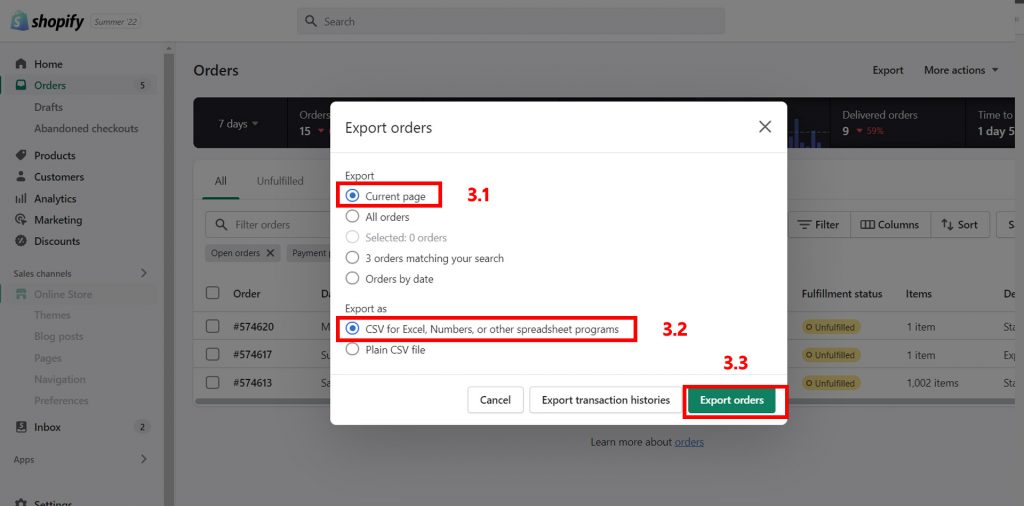
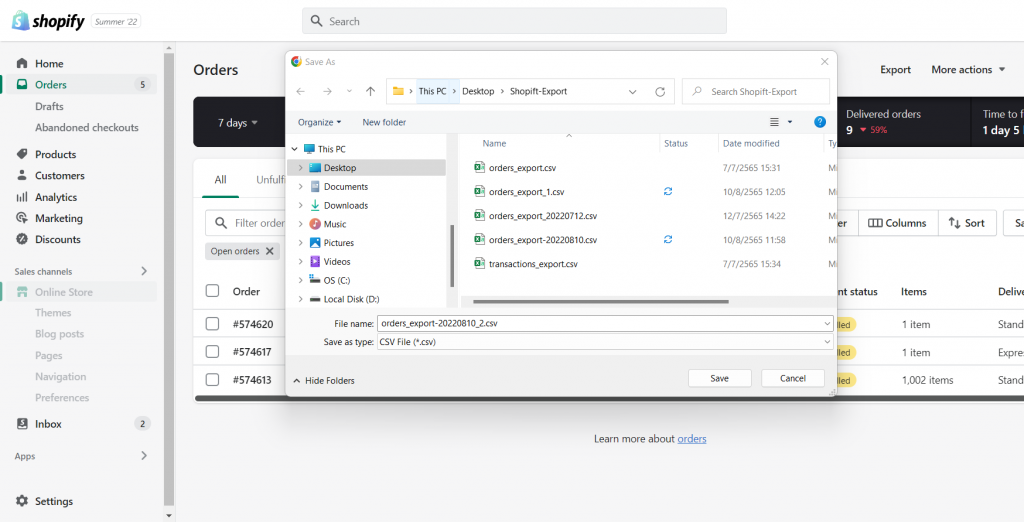
Log in to FastShip system to start deliver parcel abroad: https://app.fastship.co/login
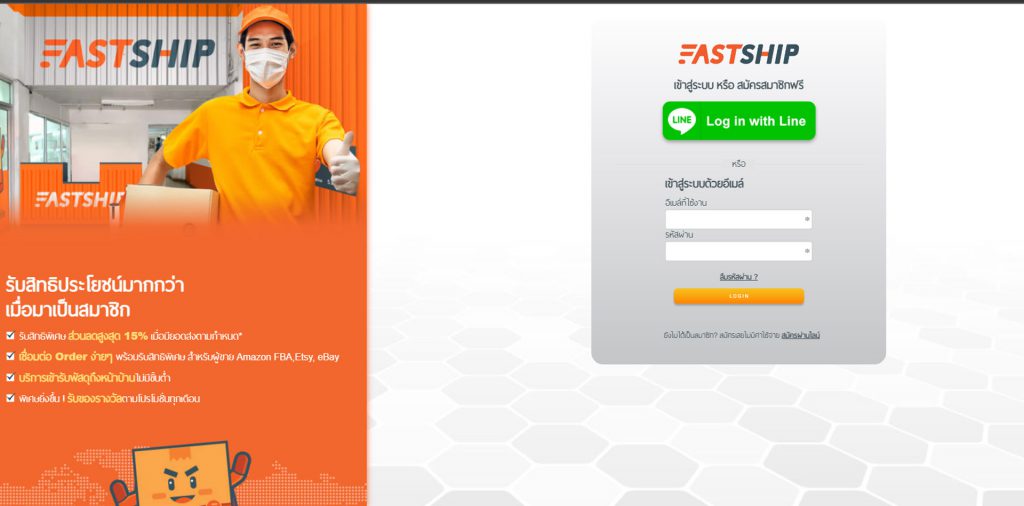
Go to create parcel automatically menu >> select sub-menu “Shopify Import”
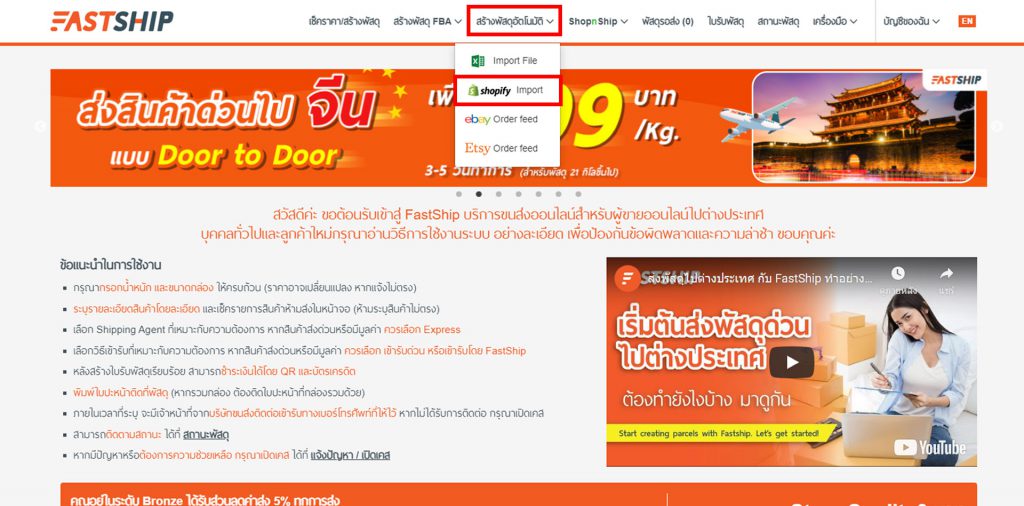
Press “chose file” to upload your order list from Shopify (the file extension .CSV) Into FastShip system >> press Upload
7.1 Click “Create” to create shipment for each of order
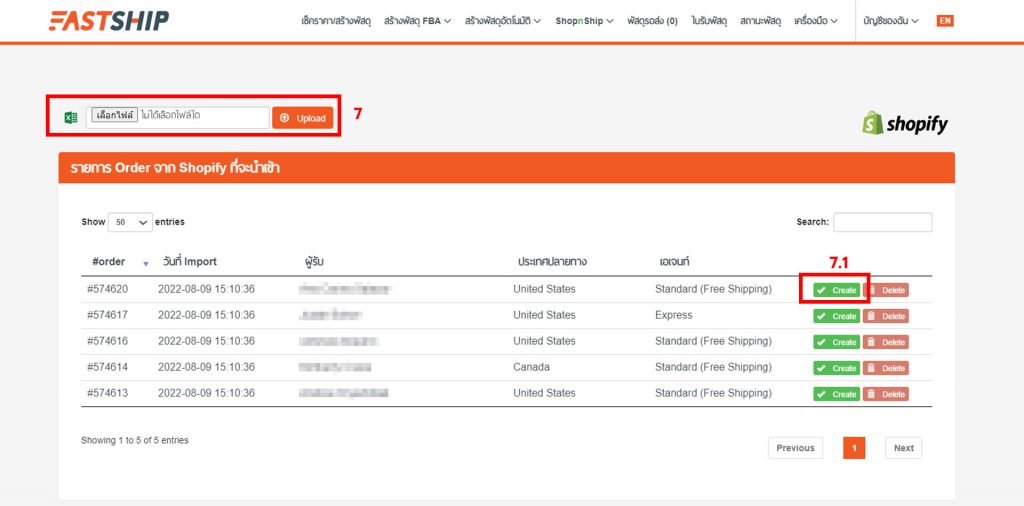
Recheck the destination address information and fill in parcel information such as weight, box size, declaration, and choose an agent >> press “Create parcel”
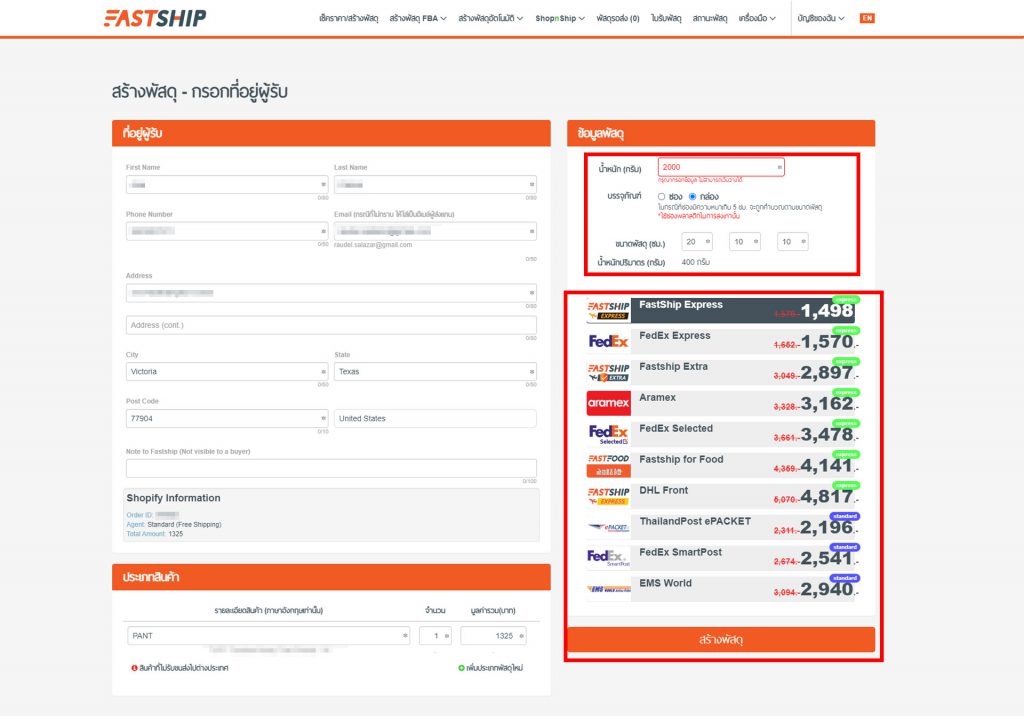
9.1 Choose the best way for you to send the parcel to FastShip >> pick up at your house or drop at drop point service of Thailand Post.
9.2 Read a condition of services and click accept button >> confirm the transition
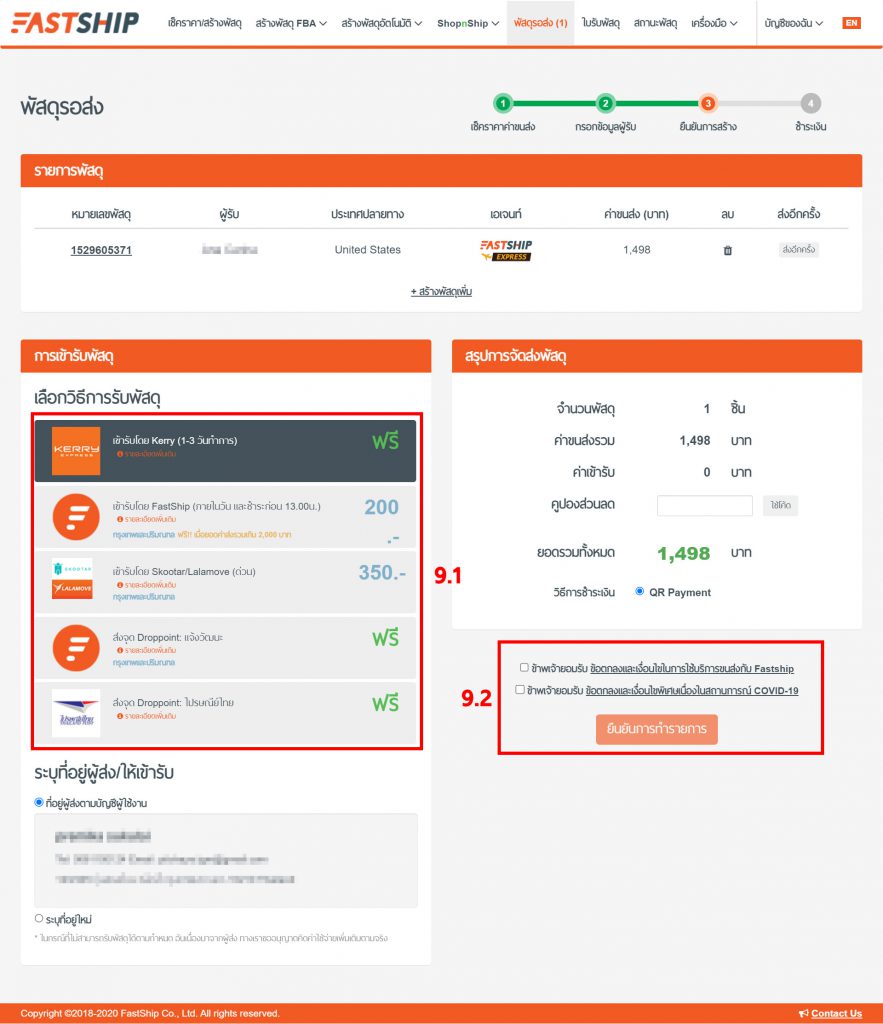
Press the button “Pay via QR code” to pay or pay by credit card.
Wait for the parcel to arrive at FastShip then the process is completed.