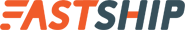Multiple Shipment
New feature! For those who want to deliver multi parcels to the same destination or shipping multiple parcels in one airway bill. This feature will be tracking parcels easily because you can check the status in only one tracking number. It is very convenient for online merchants and general customers.
Advantages of multiple shipments
Multiple Shipment
New feature! For those who want to deliver multi parcels to the same destination or shipping multiple parcels in one airway bill. This feature will be tracking parcels easily because you can check the status in only one tracking number. It is very convenient for online merchants and general customers.
Advantages of multiple shipments
✓ Send multiple parcels in one airway bill.
No more problems with parcels that exceed shipping standards because you can divide the parcels as needed.
✓ One-stop tracking site
No matter how many boxes you want to send, you can check the status with only one tracking which helps reducing a parcel lost.
✓ Send multiple parcels in one airway bill.
No more problems with parcels that exceed shipping standards because you can divide the parcels as needed.
✓ One-stop tracking site
No matter how many boxes you want to send, you can check the status with only one tracking which helps reducing a parcel lost.
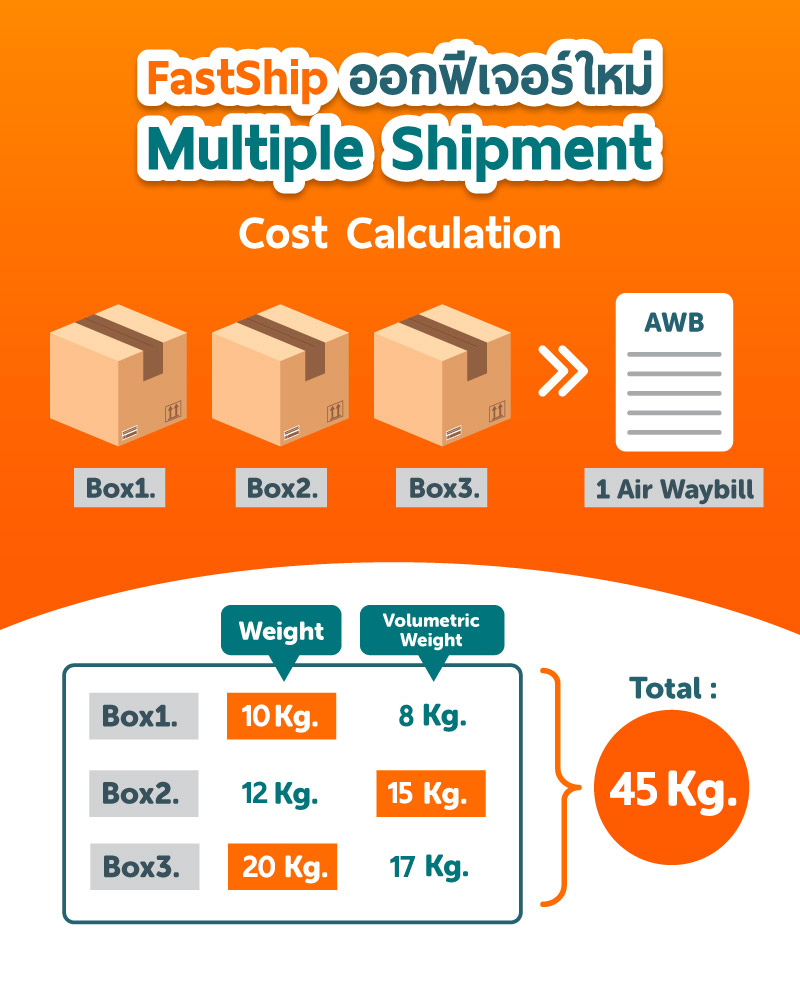
How to calculate shipping costs
The calculation process is the same as normal parcel delivery. By calculating the actual weight of the parcel compared to the volumetric weight, then use the maximum weight of each box to account for the shipping cost.
Calculation volumetric weight formula
Volumetric weight = width x length x height (cm)/ 5,000
Example
There are 3 parcels you want to ship, each box has weight and size as follows.
- Parcel 1 : actual weight 10 kg. dimensions width 33 cm. length 33 cm. height 35 cm.
- Volumetric weight: 33x33x35/5,000 = 7.62 kg. (rounded up to 8 kg.)
- Parcel 2 : actual weight 12 kg. dimensions width 40 cm. length 40 cm. height 45 cm.
- Volumetric weight: 40x40x45/5,000 = 14.4 kg. (rounded up to 15 kg.)
- Parcel 3 : actual weight 20 kg. dimensions width 45 cm. length 45 cm. height 40 cm.
- Volumetric weight: 45x45x40/5,000 = 16.2 kg. (rounded up to 17 kg.)
Compare the actual weight with the volumetric weight. Then take the maximum weight of each box to calculate the total shipping cost.
Conclusion: 10 kg + 15 kg + 20 kg = 45 kg
So in this example, the parcel will be charged at the weight of 45 kg.
How to calculate shipping costs
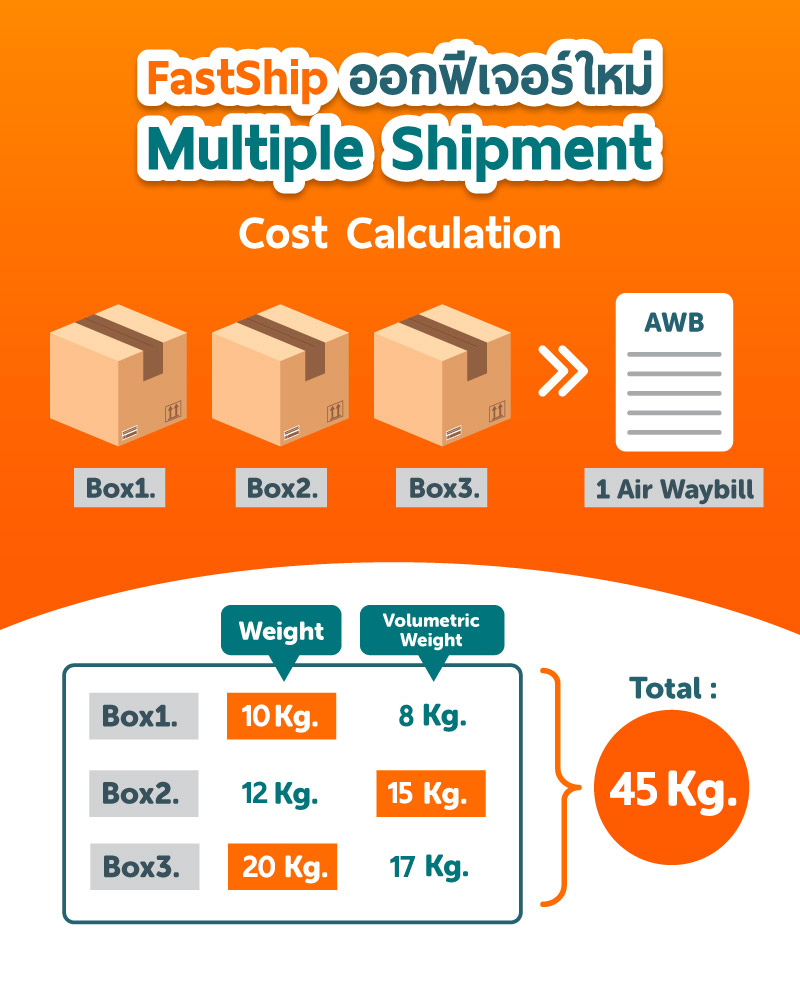
The calculation process is the same as normal parcel delivery. By calculating the actual weight of the parcel compared to the volumetric weight, then use the maximum weight of each box to account for the shipping cost.
Calculation volumetric weight formula
Volumetric weight = width x length x height (cm)/ 5,000
Example
There are 3 parcels you want to ship, each box has weight and size as follows.
- Parcel 1 : actual weight 10 kg. dimensions width 33 cm. length 33 cm. height 35 cm.
- Volumetric weight: 33x33x35/5,000 = 7.62 kg. (rounded up to 8 kg.)
- Parcel 2 : actual weight 12 kg. dimensions width 40 cm. length 40 cm. height 45 cm.
- Volumetric weight: 40x40x45/5,000 = 14.4 kg. (rounded up to 15 kg.)
- Parcel 3 : actual weight 20 kg. dimensions width 45 cm. length 45 cm. height 40 cm.
- Volumetric weight: 45x45x40/5,000 = 16.2 kg. (rounded up to 17 kg.)
Compare the actual weight with the volumetric weight. Then take the maximum weight of each box to calculate the total shipping cost.
Conclusion: 10 kg + 15 kg + 20 kg = 45 kg
So in this example, the parcel will be charged at the weight of 45 kg.
How to create Multiple Shipment
Go to www.fastship.co and sign in >> Create a Shipment
Press the sub-menu “Send multiple boxes (At the same destination)” and fill in the parcel details.
-
- Enter parcel weight (in grams).
- Choose the type of packaging such as envelopes or boxes.
- Fill in the parcel size (in centimeters)
- Select the destination country.
- Choose the transport
After that, fill out the information and choose a method to pick up parcels and then make a payment.
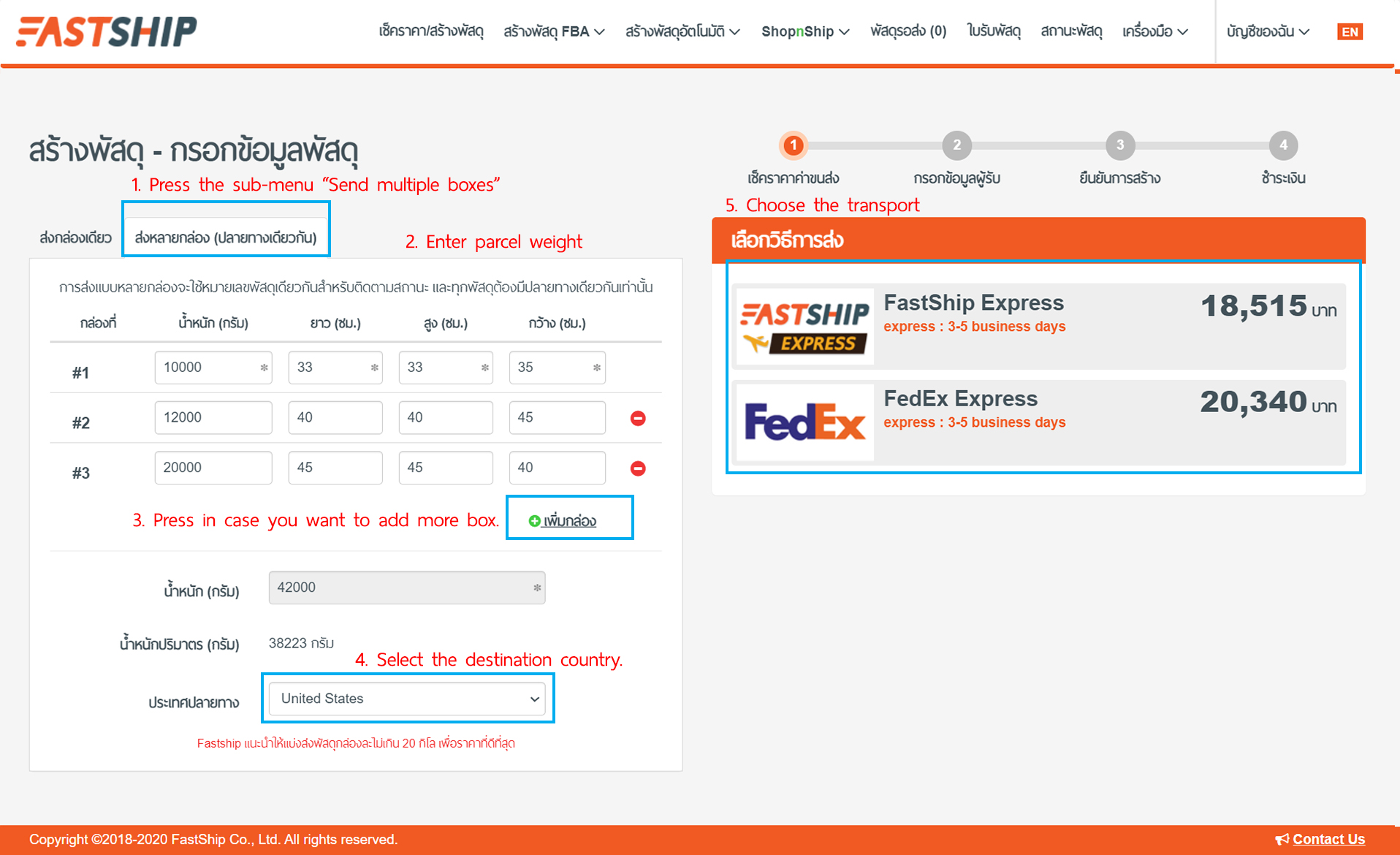
How to create Multiple Shipment
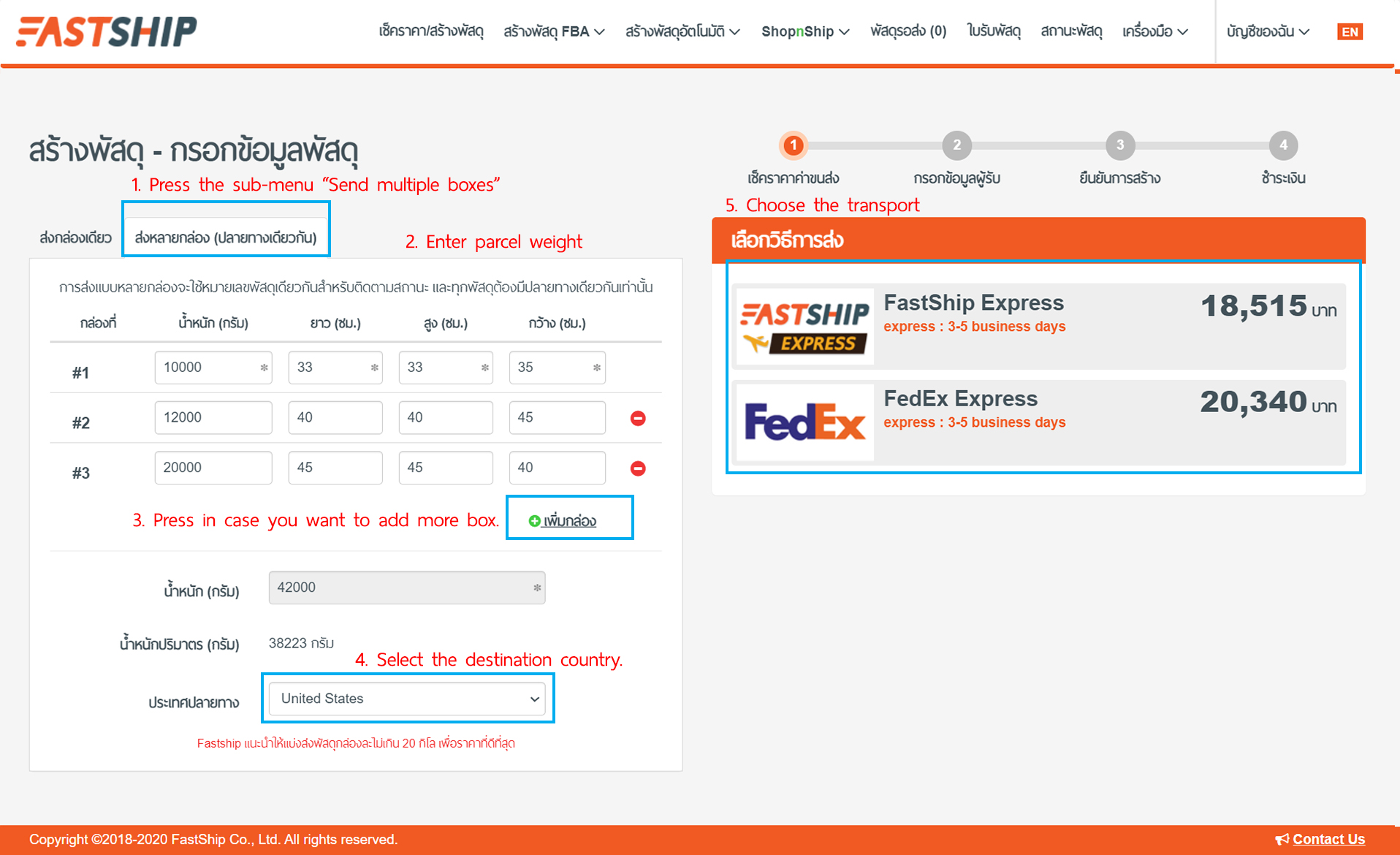
Go to www.fastship.co and sign in >> Create a Shipment
Press the sub-menu “Send multiple boxes (At the same destination)” and fill in the parcel details.
-
- Enter parcel weight (in grams).
- Choose the type of packaging such as envelopes or boxes.
- Fill in the parcel size (in centimeters)
- Select the destination country.
- Choose the transport
After that, fill out the information and choose a method to pick up parcels and then make a payment.