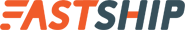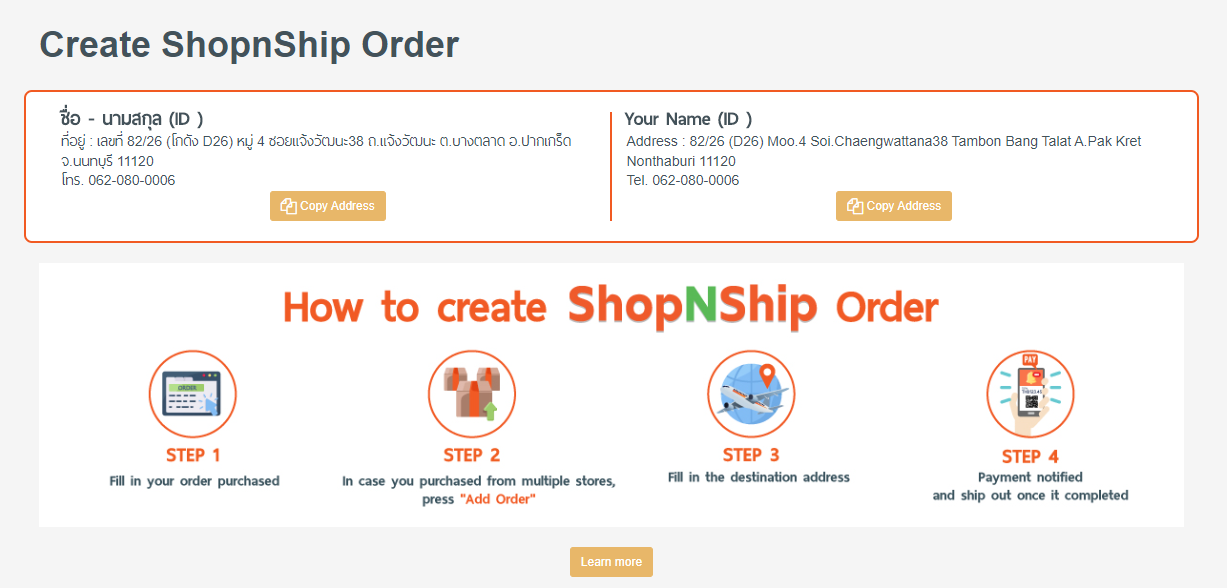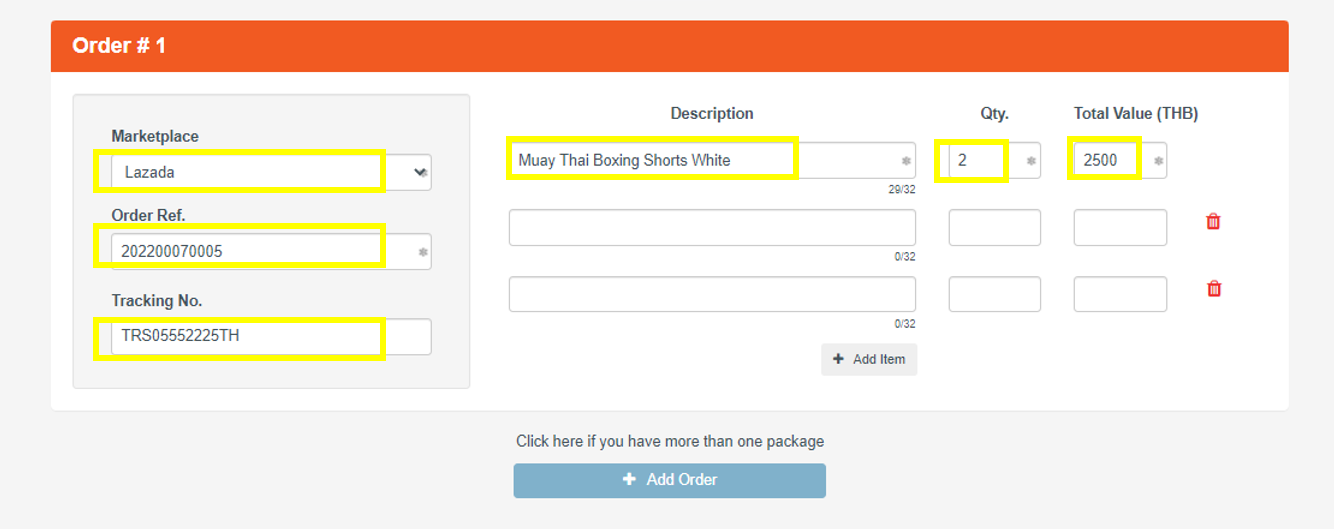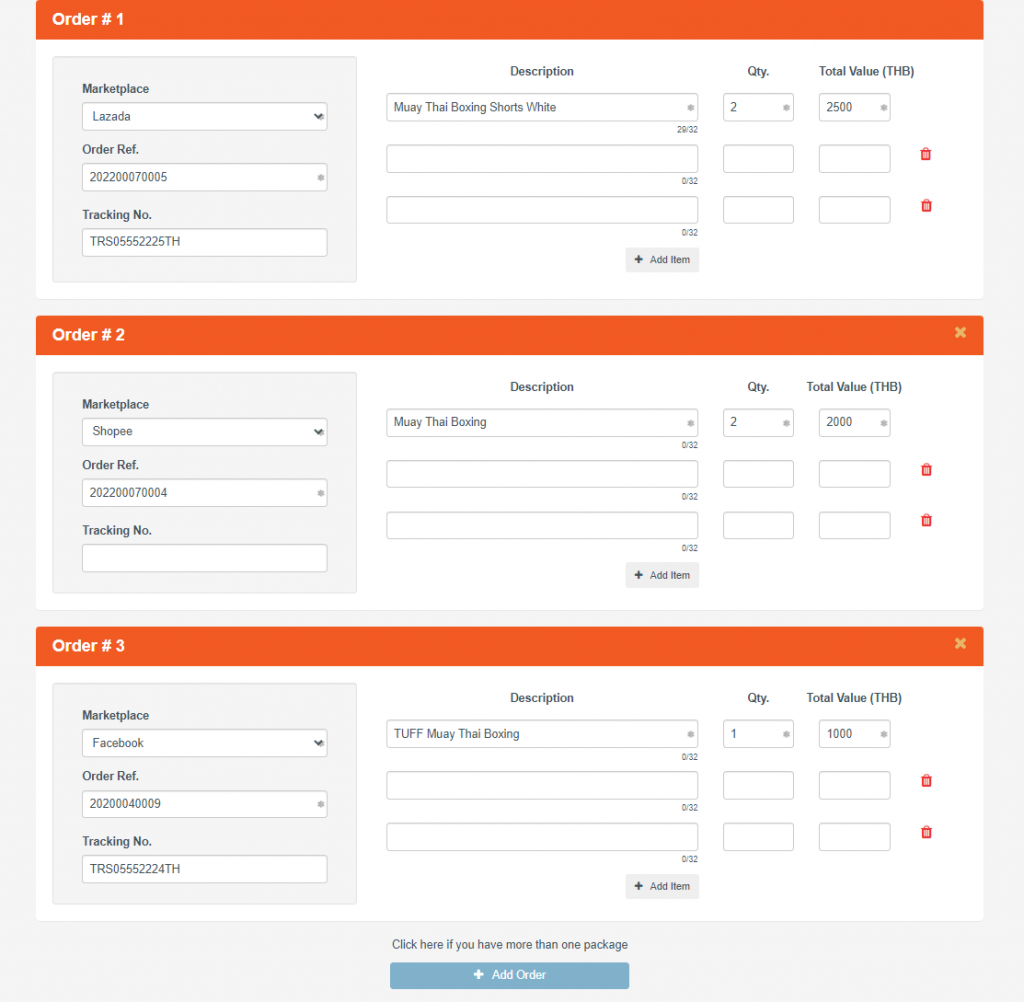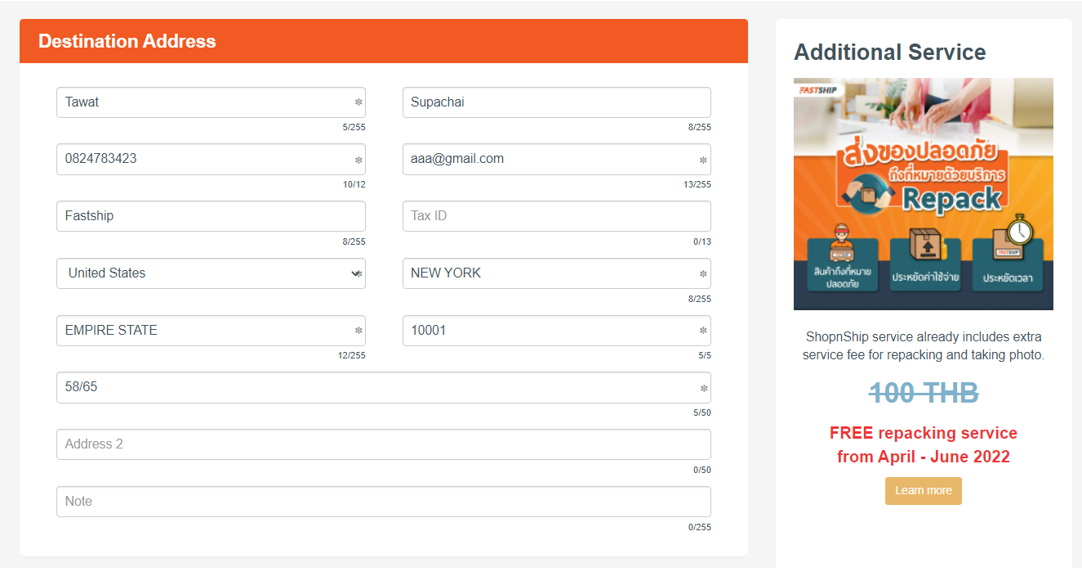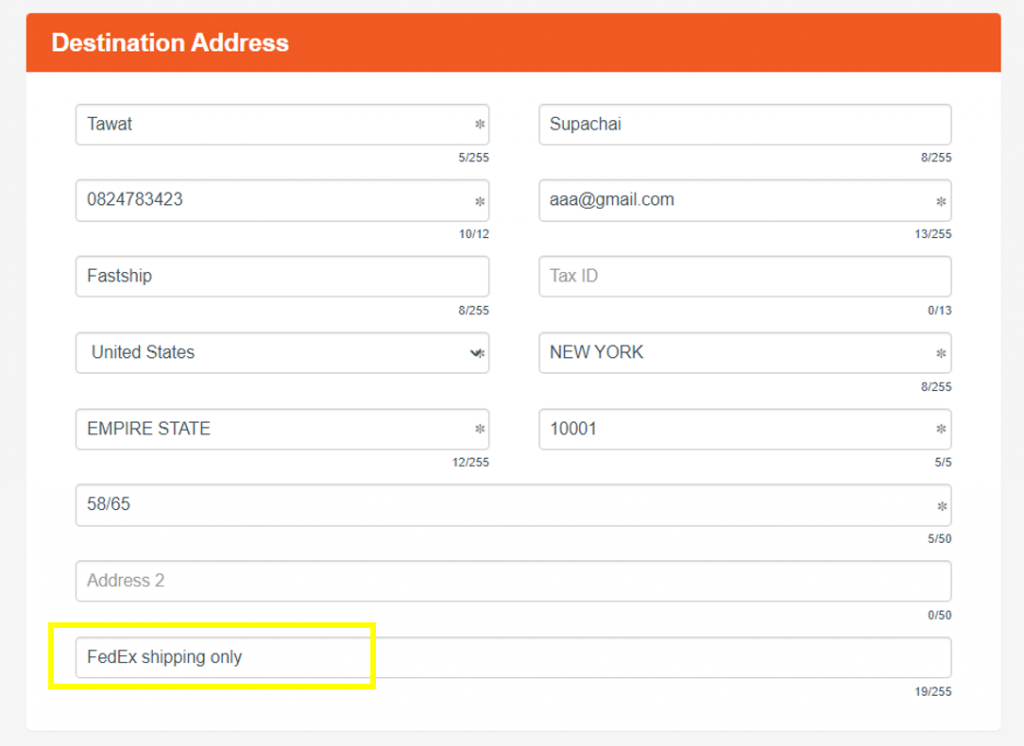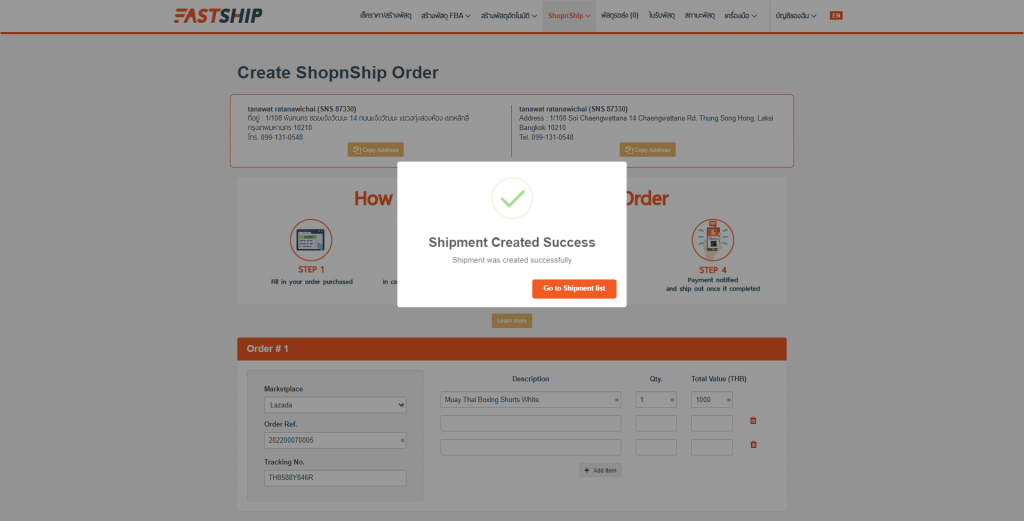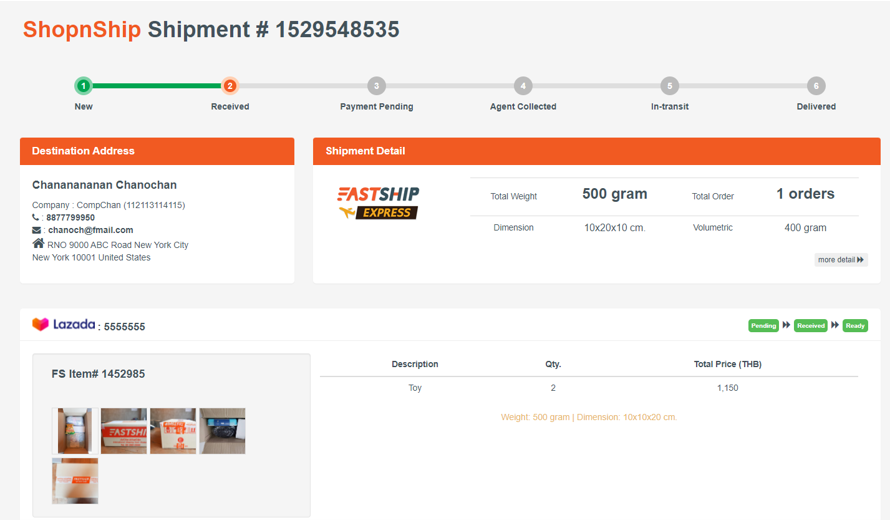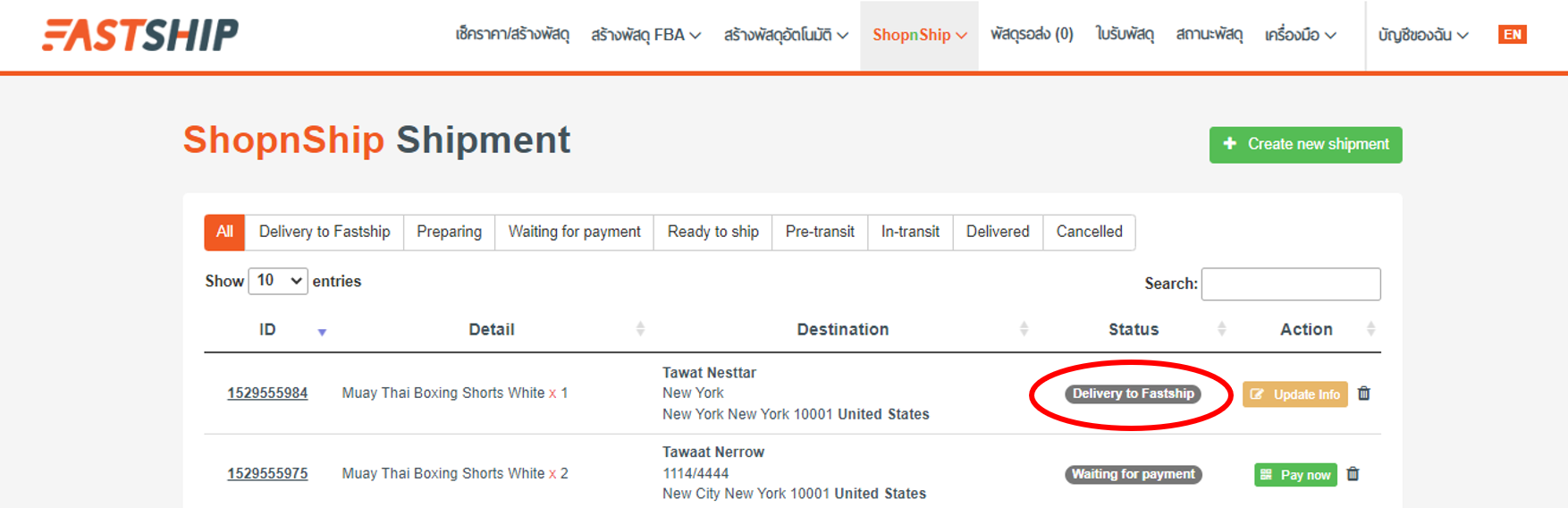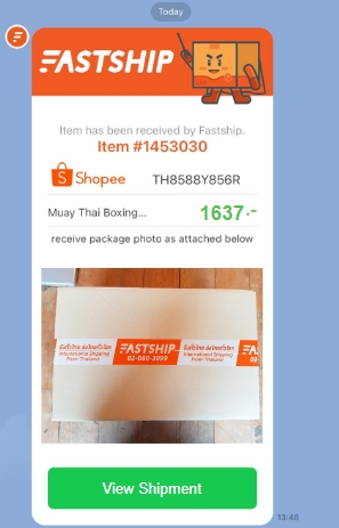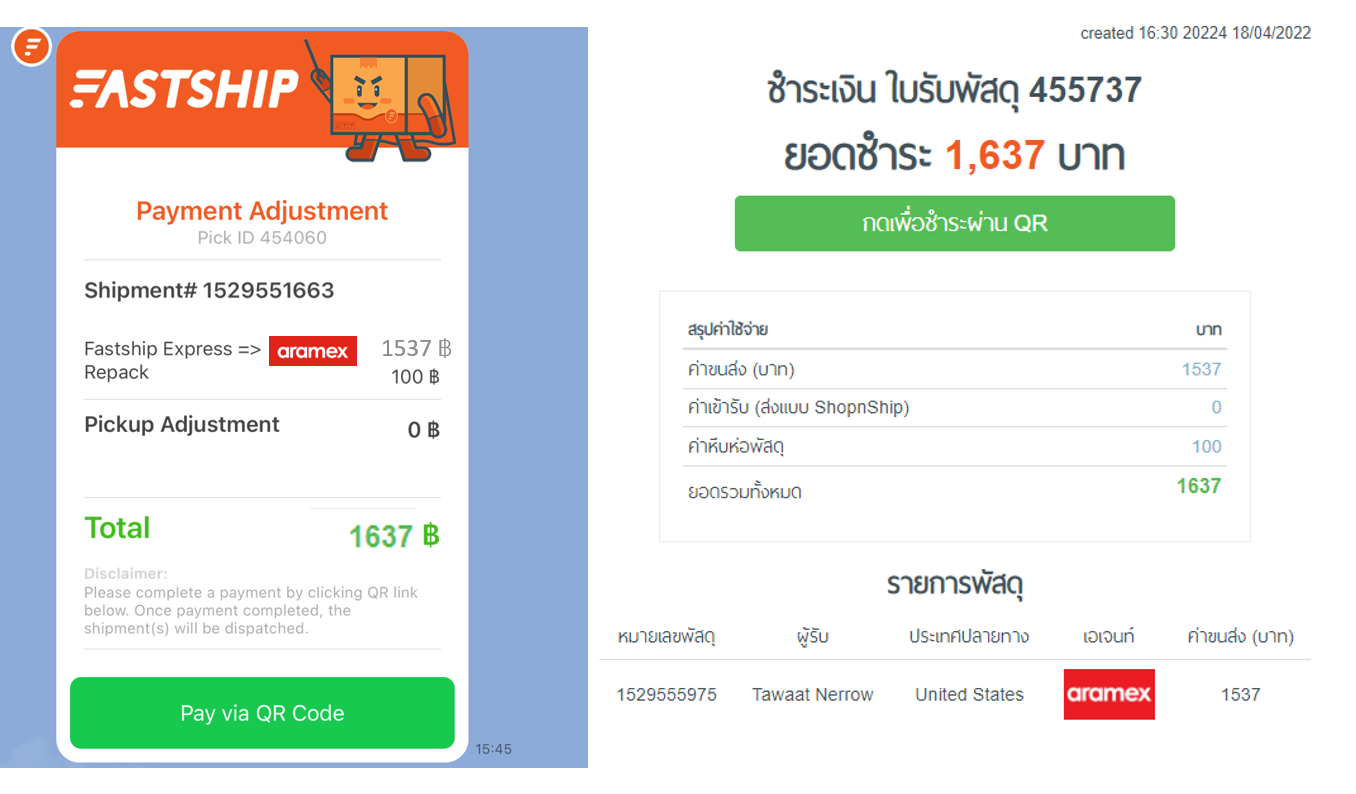How does making a purchase through various marketplaces and have it shipped internationally works? Is it complicated?
ShopnShip service makes your Thai shopping much easier. You can purchase your favorite Thai products from any marketplaces or online stores locally and ship them to your door. Surprisingly, only a few steps within a few minutes, you can finish your creating shipment. ShopnShip is currently available in over 200 countries around the world. In addition, we also provide an extra service of repacking and taking photos of your items to ensure your package will arrive safely.
Remark:
Please check the prohibited items you want to be delivered with customer service before shipping. (Click Here)
In case you already make a payment, the items in the parcel cannot be changed. Additional orders can be repacked together with the previous shipment you created only before you make a payment.
There will be no QC items for customers.